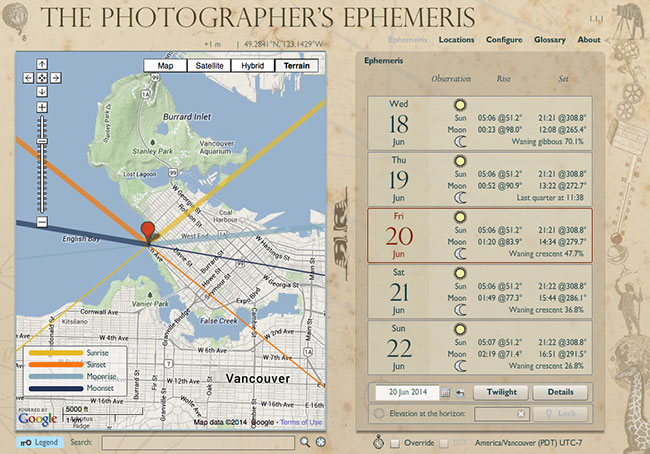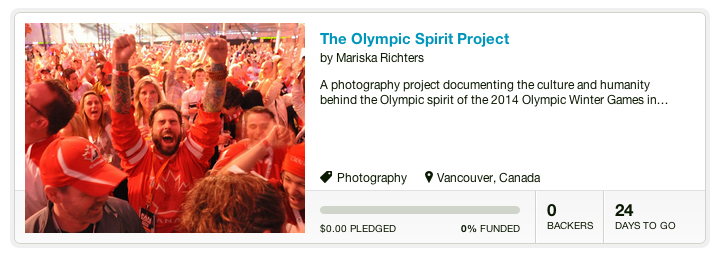As with all the beaches in this part of the world, China Beach, Vancouver Island has it’s own features and characteristics that make it an easy favourite for many. I have a pretty long shortlist of the best beaches on Vancouver Island, and China Beach is one of them.

How to Get to China Beach
China Beach falls approximately at the midway point of the Juan de Fuca Marine Trail between Jordan River and Port Renfrew on BC Highway 14. You’ll see signage for a campground and a little ways past that, you’ll see the day use parking lot entrance. The beach is about a 10 minute walk from parking lot on a clear and easy walking path.
Three Things I Love About China Beach
- The Sand!
China Beach is a gorgeous long sandy beach with large rocks at either end. The sand is soft and clean with very few shells or rocks to hurt your feet on when walking barefoot. It’s a great place for kids to build sandcastles while parents enjoy a picnic basket and an adult beverage.
- The Waterfall!
If you hike over the rocks on the west side of the beach at low tide between fall and spring, you’ll find a river flowing out into the ocean. If you follow the stream up, you will come to a beautiful waterfall flowing over the rocks into a small pool that could be used as a swimming hole on warmer days.
- It’s Dog Friendly!
We usually bring two of our three dogs with us on our day trip adventures and China beach was no exception. I love that the beach is dog friendly and the dogs had such an incredible time digging holes, chasing sticks and playing in the water.

Tips For A Day Trip To China Beach
There are a few things to keep in mind when visiting any beach along Vancouver Island’s west coast:
- Do not leave valuables in your vehicle. Thieves are active in the area and are not shy to break into cars. Be sure to take your valuables with you and to securely lock your vehicle.
- Protect yourself from the sun. Always wear sunscreen and a hat. Even on cool cloudy days, the sun can still treat you to a burn. Everyone hates dealing with a sunburn. Be sun smart!
- Respect the wildlife. Vancouver Island’s west coast is home to all kinds of wildlife, including deer, bears, cougars, wolves and raccoons. Be aware of your surroundings and if you happen to come across any local wildlife, do NOT feed it, do not approach it, and give it lots of space. Animals become dangerous if they feel cornered or if they have young with them. Steer clear, even if it means that you need to leave the beach for your and your family’s safety. We sometimes attach bear bells to our dogs’ collars to help alert any wildlife of our presence.
- Pack it in, pack it out. If you pack food down to the beach, please be sure you pack out ALL of your garbage (even the compostables) and dispose of it responsibly. Don’t be a litterbug. Please keep our parks and beaches clean.
- Bring a camera! The views and the waterfall at China Beach provide beautiful photo ops. We all have our camera phones with us these days, but it’s well worth the effort to carry your DSLR camera with you, you may even be lucky enough to see whales just off the beach!

Have you visited China Beach on Vancouver Island?
Please share your favourite part in the comments below.
 Open your iPhone’s camera. It will likely be set to ‘Photo’ mode.
Open your iPhone’s camera. It will likely be set to ‘Photo’ mode.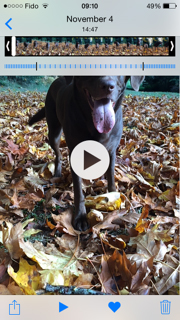 zoomed in a bit in video mode so you may need to reposition yourself to get everything you want in the frame.
zoomed in a bit in video mode so you may need to reposition yourself to get everything you want in the frame.




 Hold the Camera Properly – Hold your elbows close to your body and hold your left hand under the lens. Release the shutter just after you exhale to help hold the camera steady and minimize camera shake.
Hold the Camera Properly – Hold your elbows close to your body and hold your left hand under the lens. Release the shutter just after you exhale to help hold the camera steady and minimize camera shake.
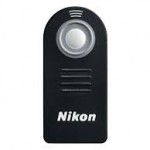 Use a Tripod – This is the best way to ensure sharp images, especially when shooting at long shutter speeds. A monopod may be a better option for action shots to minimize camera shake but still move around fairly easily. If you don’t have a tripod or monopod, brace the camera on a solid object like a post or a wall. When all else fails you can kneel or lie down to create a more stable position.
Use a Tripod – This is the best way to ensure sharp images, especially when shooting at long shutter speeds. A monopod may be a better option for action shots to minimize camera shake but still move around fairly easily. If you don’t have a tripod or monopod, brace the camera on a solid object like a post or a wall. When all else fails you can kneel or lie down to create a more stable position.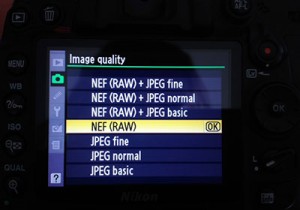 Set your file format – You should be shooting RAW files for the highest quality images with the most versatility for editing. Raw files can take longer to write to your memory cards, however, so if you are time bound, set it to high quality JPG mode.
Set your file format – You should be shooting RAW files for the highest quality images with the most versatility for editing. Raw files can take longer to write to your memory cards, however, so if you are time bound, set it to high quality JPG mode.