A little while back I started playing with the new iOS8 slo-mo feature on my iPhone camera and I have been very entertained by the results. (Demo videos in this post were shot with an iPhone 5s running iOS8.)
Of course one of my first videos had to be of my chocolate lab, Roxie. I laughed when the slo-mo recording made her sound like a vicious lion!
Slo-Mo Video Demo – Barking Dog
How to Shoot Slo-Mo Video With Your iPhone
- Make sure you have iOS8 installed on your iPhone. If you don’t, go ahead and do the update. (If you’ve been nervous about updating your iPhone 5s, don’t be – mine works just fine.)
 Open your iPhone’s camera. It will likely be set to ‘Photo’ mode.
Open your iPhone’s camera. It will likely be set to ‘Photo’ mode.- Swipe your finger to the right until you get to the Slo-Mo setting. You will notice that the camera has
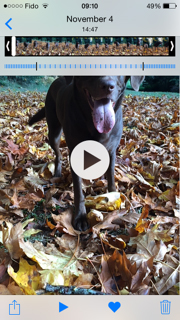 zoomed in a bit in video mode so you may need to reposition yourself to get everything you want in the frame.
zoomed in a bit in video mode so you may need to reposition yourself to get everything you want in the frame. - Tap the red record button to begin recording and tap it again to stop recording when you’re finished capturing your video.
- Now it’s time to edit! Go to playback mode and select your video.
- You will noticed two scrubbing markers on either side of the playback bar. You can adjust these to where you want the slow motion to begin and end. To preview your edits, tap the play button.
- When you’re happy with your slo-mo edits, tap save.
- You can now upload your slo-mo video to YouTube, Facebook or your preferred sharing sites to share your video with the world!
Slo-Mo Video Demo – Walking in fallen leaves
Every fall I LOVE kicking around in the fallen leaves, so I thought this would make a fun slo-mo video demo. Compared to last year’s leaf kicking video, this one is much more fun!
 I was thinking the other day about what habits I’d like to break in 2013. Aside from being healthier and more fit, and other usual resolutions, my thoughts landed on spending more quality time with the people I care about. When analyzing why the quality time feels like it’s missing, I came to the realization that over this past year, I have done far more communication by electronic means, like text, WhatsApp, or Facebook chat, than actually spending time and physically talking with my friends/family.
I was thinking the other day about what habits I’d like to break in 2013. Aside from being healthier and more fit, and other usual resolutions, my thoughts landed on spending more quality time with the people I care about. When analyzing why the quality time feels like it’s missing, I came to the realization that over this past year, I have done far more communication by electronic means, like text, WhatsApp, or Facebook chat, than actually spending time and physically talking with my friends/family.